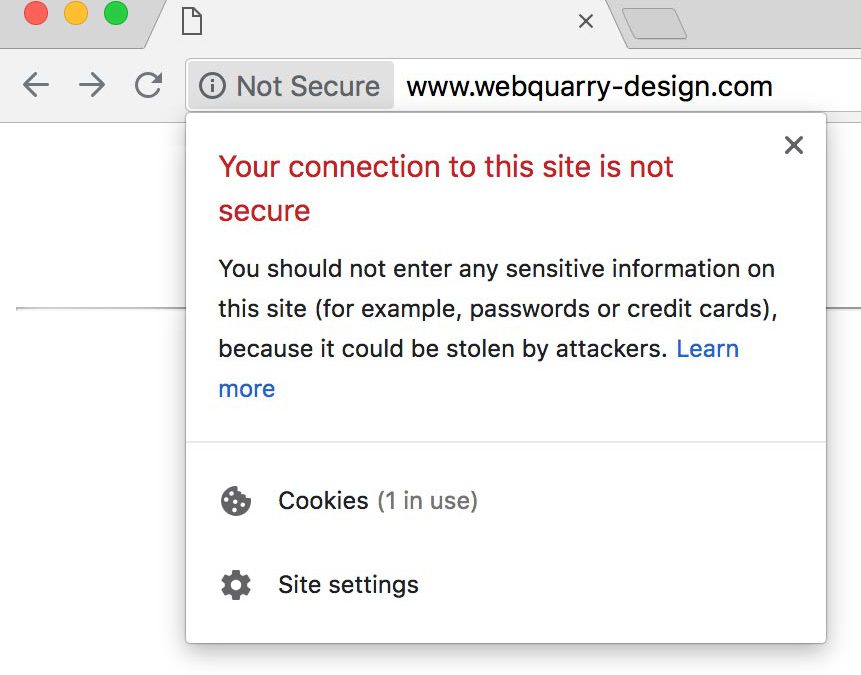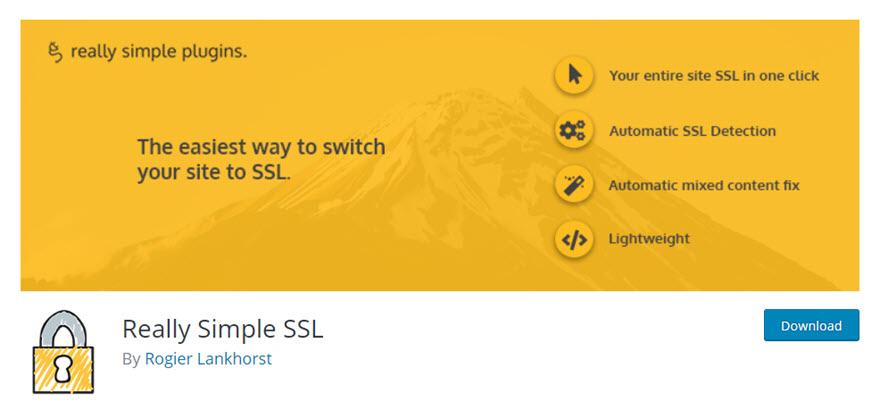With the release of Chrome version 68, users will now be warned every time they connect to a website that doesn’t have SSL encryption. As you can see from the warning message above, they make it sound very ominous.
These warnings are likely to cost you visitors.
Fortunately, there is an easy remedy for this situation.
Install an SSL certificate on your website
This will eliminate the dire sounding message from Chrome (and other browsers) and improve the overall security of your site as well as the internet in general. See our earlier post about the topic here.
SSL is Complicated. Installing it doesn’t have to be.
Webquarry has two ways to install SSL certificates on your site. One is free and the other currently costs $70 / year.
1. Get a free certificate from Let’s Encrypt
Built into and installed automatically from the hosting control panel, this is the most economical way to go. Log into the hosting control panel for your domain and then click the SSL Certificates link.
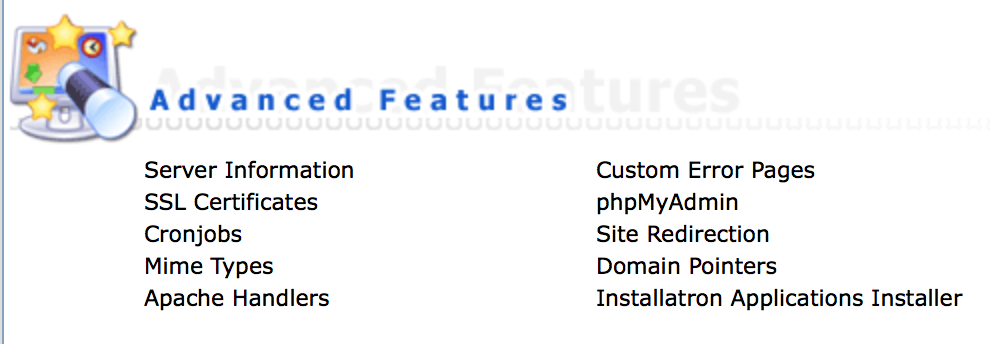
On the next screen, select the Lets Encrypt option
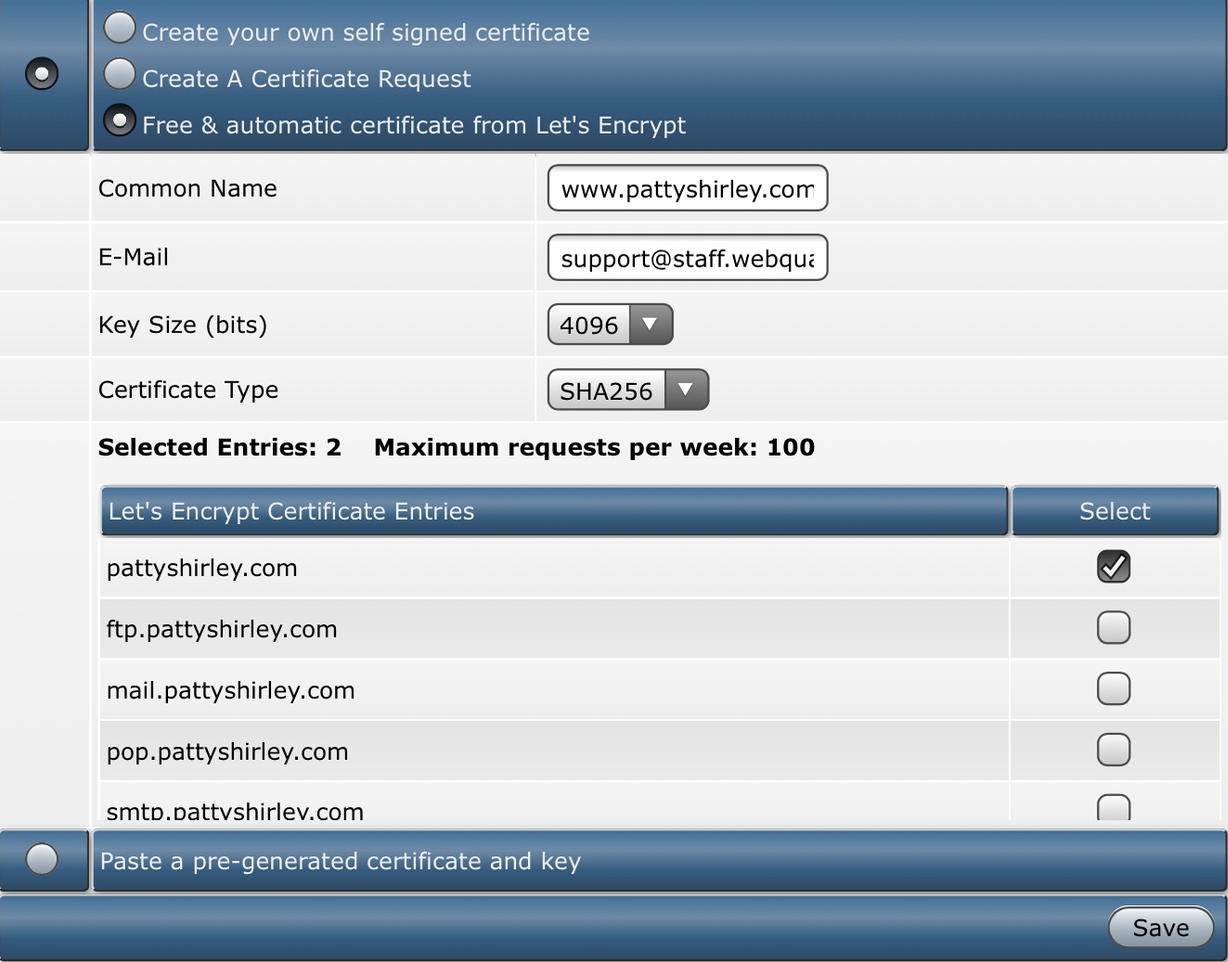
Click the “save” button and you are done.
2. Or get a commercial SSL certificate from Geotrust
Log into the billing system and then click the “Order New Services” shortcut.
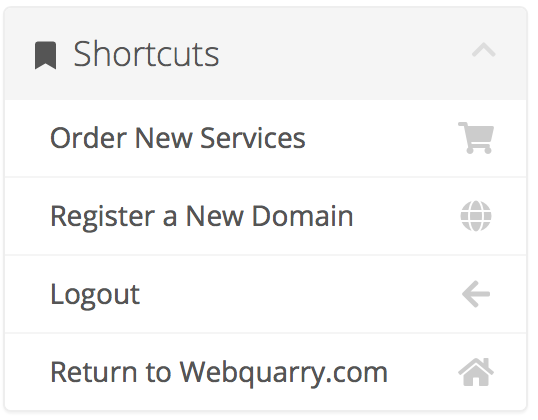
Next, select “SSL Certificates” from the Categories menu
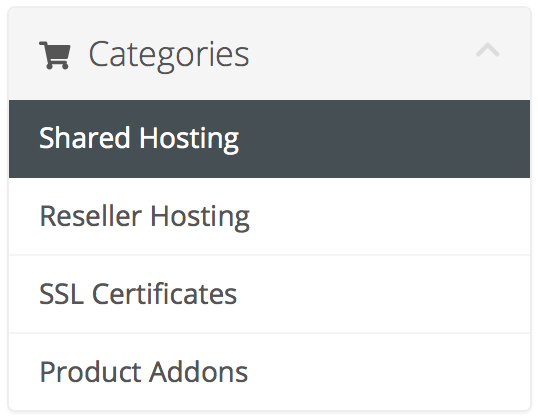
Select Domain Validation (DV) certificate. There are other options there but as of this moment, we are only offering the most economical DV certs.
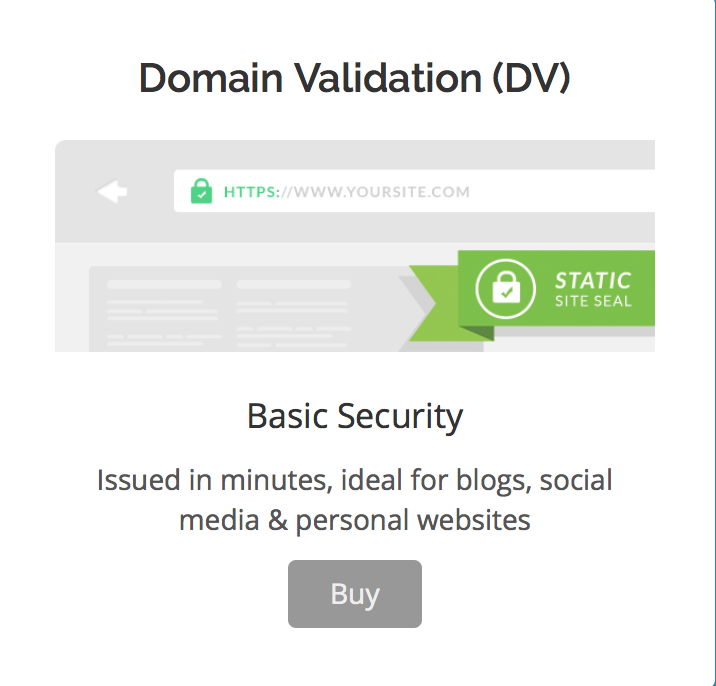
Choose which domain you want to cover (If you have more than one domain).
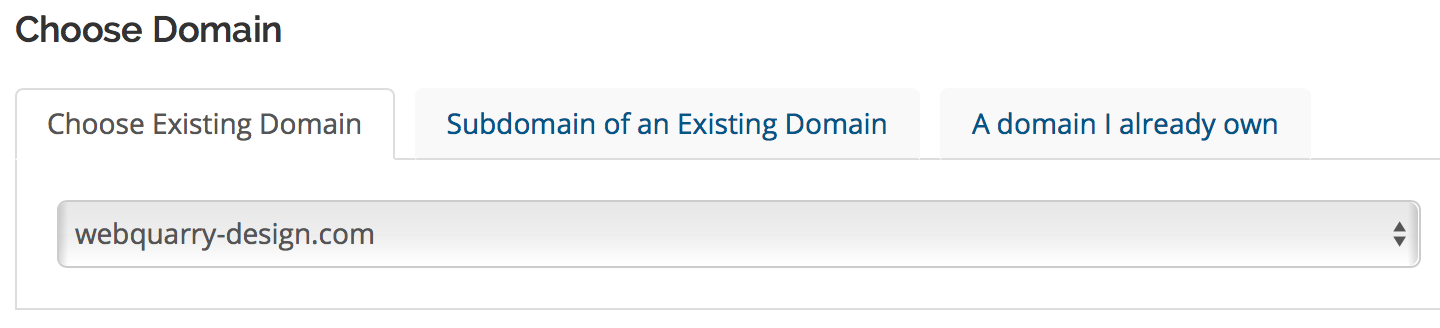
Paid commercial certificates will be automatically installed and checked by our staff.
Final Step
Whichever method you use to get SSL encryption, you need to make sure that you are not mixing secure and non-secure content on your web pages. If you have an SSL certificate installed but your browser still refuses to show the page as secure, you might have mixed content. Make sure that all content (images, javascript, etc.) that you load into your your web pages is referenced as https:// and not http://…
If you are using WordPress, there is a really handy plugin that can help you with this.
It is called Really Simple SSL and it works great. If you think that you might have a problem with mixed content and you need some help, open a ticket and we will check it out for you. Most of the time it is a simple fix but there might be a small charge to fix it depending on the severity of the problem.