I can log into the Billing System but I do not know where/how to find the control panel for my hosting account.
When you log into the billing system, you will see on the main page a series of 4 tabs: Services, Domains, Tickets and Invoices. It looks something like this:
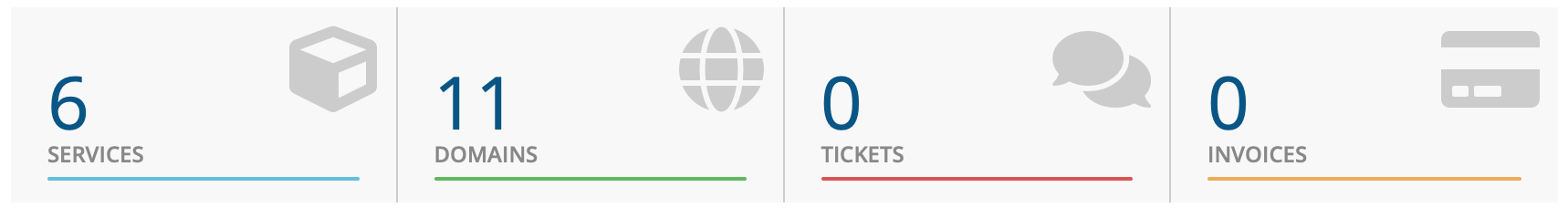
Click on the "Services" tab. On the next page you will see a listing of all your services. If you have more than one hosting account, they will all be listed here in multiple rows. Find the row for the hosting account that you want to log into and click the "Active" button on it. See an example below:
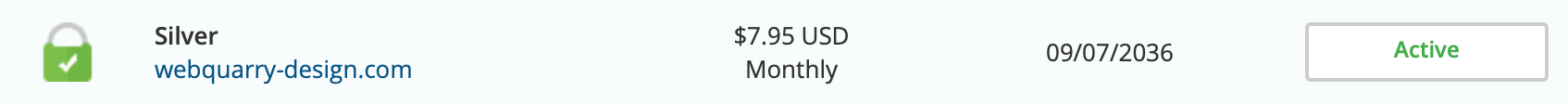
Once you have clicked the "Active" button, scroll to the bottom of the screen and you will see four buttons like this:
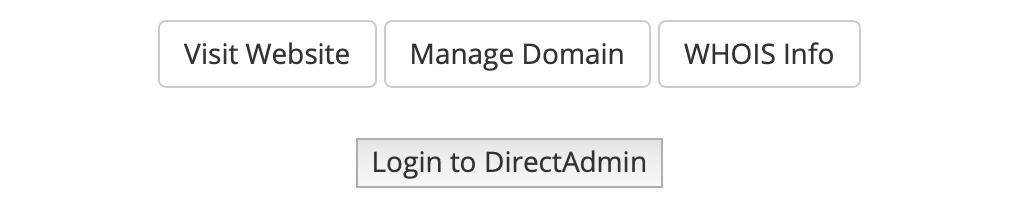
Click the "Login to DirectAdmin button and you will be taken to the hosting control panel of your account.
If you have not changed the login password to the hosting control panel from what was originally assigned, you will be automatically logged in.
If you have changed the login password, you will be required to enter the username and password to the hosting control panel before you can log in.

